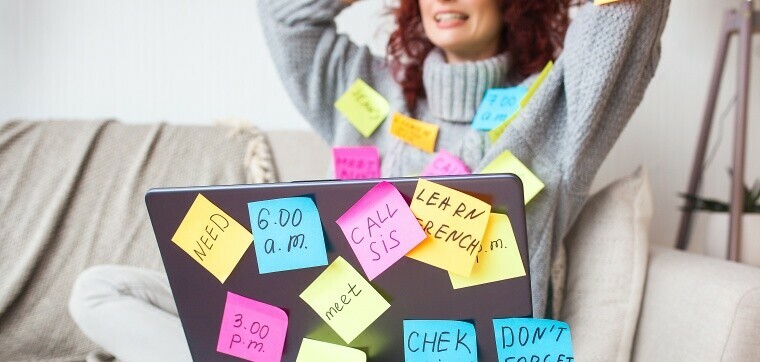Since October 2022 Softline has been operating under the brand name Noventiq.
Whether you are an avid Microsoft 365 user or just use Outlook and Word, there are still many applications and services worth discovering. Some of them can help you being more productive, as introduced in our previous article, while others focus on visual presentation. Even if it is a newsletter or a diagram, professional-looking content is necessary to make an impression on the audience. Learn about these tools and try them for your next presentation.
Teamwork made easier online
Microsoft Whiteboard provides a freeform intelligent canvas where teams can ideate, create, and collaborate visually via the cloud. Whether it is a brainstorming session you need to organize with your team remotely, or the preparation for a presentation, or even a classroom project, the application can safely store all types of information in one place. This digital whiteboard comes with templates and allows the addition of images, post-its and documents.
Using a touchscreen and finger or stylus, you can draw and write into the canvas, and the handwriting can be turned into beautiful fonts. Content can be complemented with pictures from the internet or from your phone. Teams can collaborate seamlessly in real time while all whiteboards are automatically and securely saved in Microsoft Cloud.
Save time with automated formatting and impressive templates
Sway from Microsoft allows users to create dynamic, interactive presentations and other contents. Even if it is a report, a presentation, a newsletter, a personal story, a photo album, or a visual trip report you need to compile, Sway offers many instant templates, while doesn’t compromize on creativity. Besides the colorful, impressive design features, it can contain all sorts of interactive elements like Tweets embedded into the document.
One of the most time-consuming things about presentations can be formatting. The application’s built-in design engine takes care of it, so you can easily focus on the content itself. However, if the initial design doesn’t match the author’s concept, it can be fully customized as well.
Diagrams at their bests
Diagrams can typically be quite similar in design, but Visio’s modern shapes and templates allow you to create a more unique content intuitively. This data visualization tool can be used for flowcharts, diagrams, organization charts, floor plans and even engineering designs, and can easily be connected to real-time data. Due to its strong integration with Microsoft 365 services, it allows data feeds directly from Microsoft Excel and Access.
Based on Softline’s broad experience, we can support the adoption of not only the core applications of Microsoft 365, but other services, that can suit your company. Contact us, and we will help your colleagues in getting the most out of Microsoft 365 services.